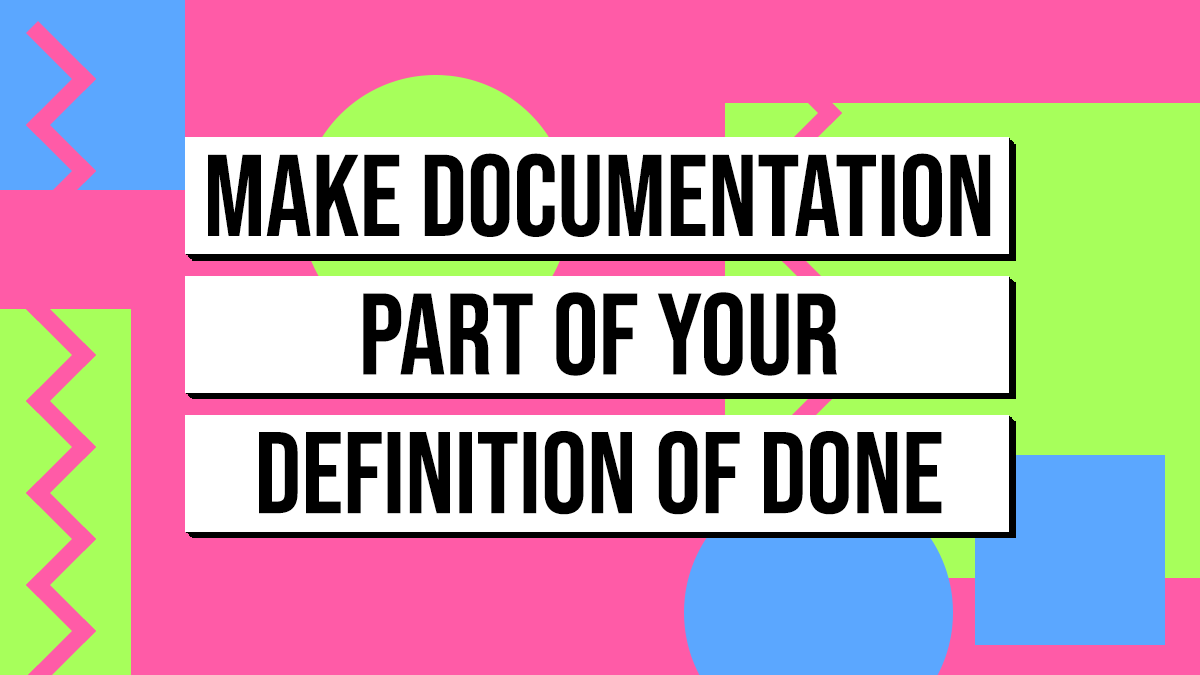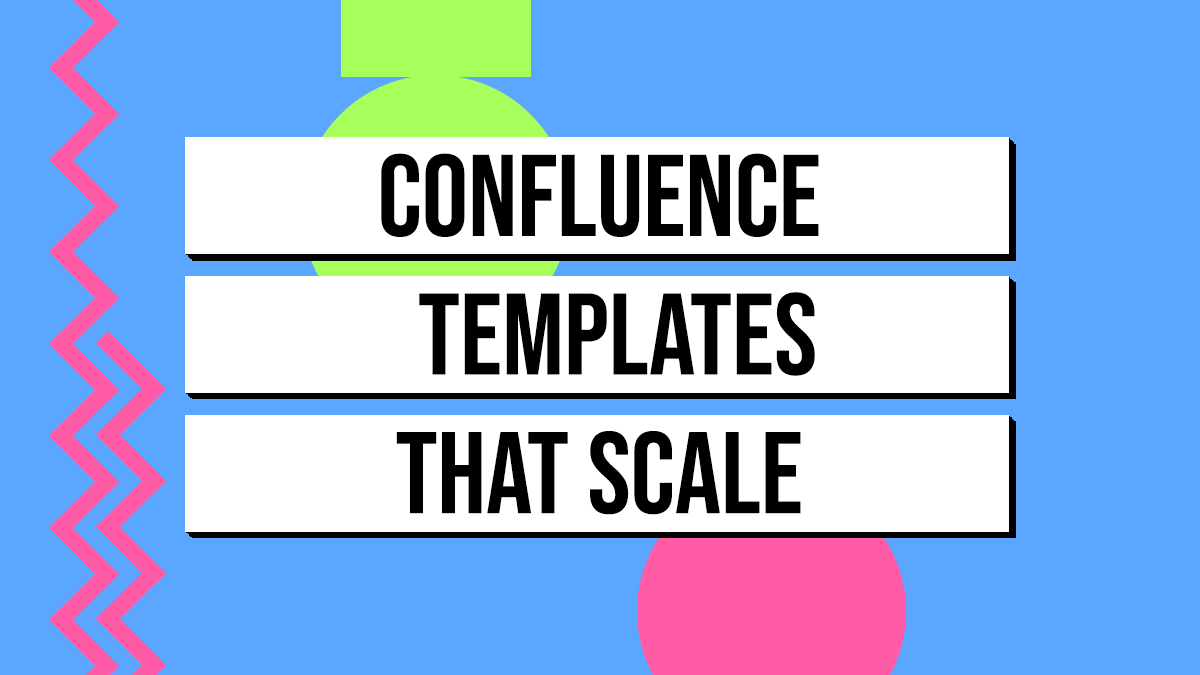I remember the first time I realized our Confluence space had gone stale. A team member pinged me on Teams asking how to get into a test environment. I sent them a link to the setup doc. Ten minutes later, they replied, “This is wrong. Step 3 doesn’t even exist anymore.”
Ouch.
Nothing kills trust in your docs faster than someone catching a mistake like that.
Here are 5 signs your Confluence documentation is going stale:
- “Last Updated” dates older than your newest hire.
- You keep answering the same questions.
- Process changes never make it into the docs.
- People bypass Confluence entirely.
- The content feels abandoned.
“Last Updated” dates older than your newest hire.
This one always makes me laugh (in a sad way). If a page was last touched two years ago and your newest engineer has been here for six months, guess what! They’re inheriting old instructions.
I once watched someone open documentation and immediately spotted the last updated date of 2 years ago. They immediately stopped and asked, “Is this even right anymore?” In that moment, I realized trust was diminishing in our Confluence space.
Eventually, I set up a Page Properties Report that surfaced last updated dates in a dashboard. It was a small move, but it kept us from embarrassing ourselves with zombie pages.
You keep answering the same questions.
If you’ve had to explain something twice in the same week, the problem is your docs. I learned this the hard way during some troubleshooting of an issue. Two different analysts asked me the same question on the same day hours apart. It wasn’t their fault. Our instructions were buried three clicks deep in the wrong space. That was the moment I started treating repeated questions as alarms, not annoyances.
Process changes never make it into the docs.
We switched change review process – we moved from one approval step to 2 approval steps. The policy changed in Jira tickets, but the Confluence page describing the process sat untouched. People kept questioning why there was a 2nd approval step. Guess who got annoyed when the documentation didn’t mention this second approval step? Yep, them. They thought something was set up incorrectly. That’s when I learned you need to tie updates to your Definition of Done. No ticket gets closed until the doc reflects the process. It feels strict, but it’s a lifesaver.
People bypass Confluence entirely.
This one stings. When teammates stop checking Confluence and go straight to DM’ing you, they’ve silently decided the docs can’t be trusted. I once noticed a theme of questions coming up that could be answered by our documentation. All of them asking questions ignoring the Confluence pages I thought were clear. Truth was, that documentation was outdated and nobody had the guts to tell me. Once I heard “oh I don’t even bother checking there anymore,” I knew trust was gone.
The content feels abandoned.
If you open up your Confluence space and go to a random page of documentation. How does it make you feel? You know that feeling when you can just look at a page and it just feels… old? You know… Broken links, screenshots from an old UI, formatting that has no page structure and is a wall of text. These are signals that your knowledge base has lost credibility.
The bottom line? Stale Confluence pages are sneaky. They rot in silence until someone stumbles on them and loses trust. Spotting these five signs early gives you a fighting chance to clean things up before the whole system collapses.

I remember the first time I realized our Confluence space had gone stale. A team member pinged me on Teams asking how to get into a test environment. I sent them a link to the setup doc. Ten minutes later, they replied, “This is wrong. Step 3 doesn’t even exist anymore.”
Ouch.
Nothing kills trust in your docs faster than someone catching a mistake like that.
Here are 5 signs your Confluence documentation is going stale:
- “Last Updated” dates older than your newest hire.
- You keep answering the same questions.
- Process changes never make it into the docs.
- People bypass Confluence entirely.
- The content feels abandoned.
“Last Updated” dates older than your newest hire.
This one always makes me laugh (in a sad way). If a page was last touched two years ago and your newest engineer has been here for six months, guess what! They’re inheriting old instructions.
I once watched someone open documentation and immediately spotted the last updated date of 2 years ago. They immediately stopped and asked, “Is this even right anymore?” In that moment, I realized trust was diminishing in our Confluence space.
Eventually, I set up a Page Properties Report that surfaced last updated dates in a dashboard. It was a small move, but it kept us from embarrassing ourselves with zombie pages.
You keep answering the same questions.
If you’ve had to explain something twice in the same week, the problem is your docs. I learned this the hard way during some troubleshooting of an issue. Two different analysts asked me the same question on the same day hours apart. It wasn’t their fault. Our instructions were buried three clicks deep in the wrong space. That was the moment I started treating repeated questions as alarms, not annoyances.
Process changes never make it into the docs.
We switched change review process – we moved from one approval step to 2 approval steps. The policy changed in Jira tickets, but the Confluence page describing the process sat untouched. People kept questioning why there was a 2nd approval step. Guess who got annoyed when the documentation didn’t mention this second approval step? Yep, them. They thought something was set up incorrectly. That’s when I learned you need to tie updates to your Definition of Done. No ticket gets closed until the doc reflects the process. It feels strict, but it’s a lifesaver.
People bypass Confluence entirely.
This one stings. When teammates stop checking Confluence and go straight to DM’ing you, they’ve silently decided the docs can’t be trusted. I once noticed a theme of questions coming up that could be answered by our documentation. All of them asking questions ignoring the Confluence pages I thought were clear. Truth was, that documentation was outdated and nobody had the guts to tell me. Once I heard “oh I don’t even bother checking there anymore,” I knew trust was gone.
The content feels abandoned.
If you open up your Confluence space and go to a random page of documentation. How does it make you feel? You know that feeling when you can just look at a page and it just feels… old? You know… Broken links, screenshots from an old UI, formatting that has no page structure and is a wall of text. These are signals that your knowledge base has lost credibility.
The bottom line? Stale Confluence pages are sneaky. They rot in silence until someone stumbles on them and loses trust. Spotting these five signs early gives you a fighting chance to clean things up before the whole system collapses.